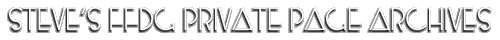
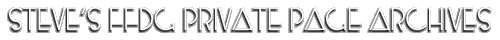
ELIMINATING BLACK OR WHITE FROM AN IMAGE - This is a very simplified version
of the Knockout filter. I decided to create 2 seperate filters with no slider
controls, each one to deal specifically with eliminating black OR white from
mono lineart. Here they are :
12th July 1998 : White Eliminator Update ...
 |
START IMAGE : New canvas with red background for the purpose of showing the transparency. |  |
SCANNED IMAGE : This is a small part of a scanned lineart sketch, with fine details which are hard to mask using normal methods. The image was pasted on a new layer above the red background. |
 |
WHITEOUT FILTER : Using the WhiteOut filter is a simple one-step procedure. There are no slider settings, it automatically eliminates all the WHITE areas from your image. FILTER CODE ... R: 0 , G: 0 , B: 0 , A : a-i |
 |
BLACKOUT FILTER : Using the BlackOut filter is a simple one-step procedure. There are no slider settings, it automatically eliminates all the BLACK areas from your image. FILTER CODE ... R: 255 , G: 255 , B: 255 , A : i |
 |
 |
 |
 |
 |
 |
 |
